


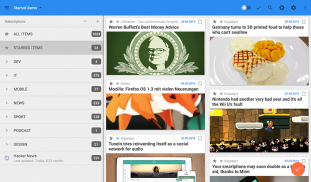
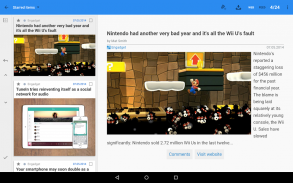





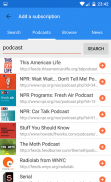


Descrição de gReader | Feedly | News | RSS
★★★ "gReader Is Hands Down The Incomparable King Of RSS Readers On Android." - AndroidPolice ★★★
gReader is a simple, fast and intuitive feed/rss reader for Android, featuring beautiful themes, podcast support and full offline support. Read all your rss/feed news in one place, where keeping up with your favorite websites is as easy as checking your email. More on <a href="https://www.google.com/url?q=https://www.google.com/url?q%3Dhttp://noinnion.com/greader%26sa%3DD%26usg%3DAFQjCNHcidJIX1t7Z1J614jYrhM9otWtvw&sa=D&usg=AFQjCNGF5qgNRjbY4PO0s9BGLWIOEl250w" target="_blank">http://noinnion.com/greader</a>.
NOTES:
* Please let us know of any issues you encounter via email.
* The Old Reader: To use The Old Reader you need to create a mobile login in TOR settings
* Read the FAQ before commenting: <a href="https://www.google.com/url?q=https://www.google.com/url?q%3Dhttp://noinnion.com/greader/support%26sa%3DD%26usg%3DAFQjCNFRlR8OsgbmTFMT_Ss0G1T_DeWhTA&sa=D&usg=AFQjCNHu2sExwXt02xK2fKQZHUZNyZdGaA" target="_blank">http://noinnion.com/greader/support</a>
* Beta: <a href="https://www.google.com/url?q=https://www.google.com/url?q%3Dhttp://noinnion.com/greader/updates%26sa%3DD%26usg%3DAFQjCNHndJAhpEBtBIoAvkPGVm_q1aBbMQ&sa=D&usg=AFQjCNGkJiSG9ugaM9PYKZGuAEGdK6X6vg" target="_blank">http://noinnion.com/greader/updates</a>
* Play Store: https://play.google.com/store/apps/details?id=com.noinnion.android.greader.reader
SERVICES:
* Feedly Cloud: Feedly Cloud is a new way to browse the content of your favorite sites.
* The Old Reader: The Old Reader is a simple, web-based RSS reader with lots of great sharing features.
* RSS Reader: Use gReader without any online services. All data are saved locally.
FEATURES:
* Synchronization: Use gReader at home, at your office, or anywhere you go and keep your feeds, tags and shared items synched in one place.
* 2-Way Sync: Synchronize your read items between gReader and Feedly/The Old Reader. Keep your articles up-to-date
* Auto synchronization: Always have the latest news on your device
* Offline Reading: Reading full article content without internet connection
* Podcast support: Download or stream your favorite podcast with gReader.
* User Interface: Simple, fast and intuitive
* Tablet-Optimized: Read your news more comfortable on a tablet
* Themes: Light, Green, Sepia, Black and Dark
* Night Mode: Read your articles with white font on black background. Save battery and increase readability in the night.
* Mark read on scroll: Mark articles as read while scrolling
* Voice-Reading (Text-To-Speech): Listen to your news
* Search Filters: Search and filter keywords, save search results
* Folders / Tags support: Organize your feeds into folders/tags
* Notification: Keep informed of the latest news
* Share articles via Email, Facebook, Twitter, Google+, ...
* Services: Translation, Mobilizer (Google, Instapaper, Readability)
* Save to Pocket (Read it later) / Instapaper / Readability
* List view: List, Grid or Card
* Sort: by newest, by oldest, by feed
* Quick and Swipe actions: faster access to useful functions
* Rich article list (snippet and thumbnail)
* Widget: Icon widget with unread badge
* Easy Reading: Reading mode view, inverse webpage color
* Fullscreen mode: Enlarge your reading space
* HTTPS connection: Use Http Secure to get your feeds
* Backup/Restore: Backup/Restore your preferences
Try it yourself and build your own opinion.
PERMISSIONS:
* GET_ACCOUNTS, USE_CREDENTIALS: Allows access to the list of accounts for quick login.
* READ_LOGS: Used for feedback feature. Users could send logs to developer for identifying issues.
</div> <div jsname="WJz9Hc" style="display:none">★★★ "gReader é mãos, o Incomparável King Of leitores de RSS no Android." - AndroidPolice ★★★
gReader é um leitor de feeds / rss simples, rápida e intuitiva para o Android, com belos temas, o apoio do podcast e suporte offline completo. Leia todas as notícias rss / feed em um só lugar, onde mantendo-se com os seus sites favoritos é tão fácil como verificar seu e-mail. Mais sobre <a href="https://www.google.com/url?q=http://noinnion.com/greader&sa=D&usg=AFQjCNHcidJIX1t7Z1J614jYrhM9otWtvw" target="_blank">http://noinnion.com/greader</a>.
NOTAS:
* Por favor, deixe-nos saber de quaisquer problemas que encontrar via e-mail.
* The Old Leitor: Para usar o velho leitor, você precisa criar um login móvel em ambientes TOR
* Leia o FAQ antes de comentar: <a href="https://www.google.com/url?q=http://noinnion.com/greader/support&sa=D&usg=AFQjCNFRlR8OsgbmTFMT_Ss0G1T_DeWhTA" target="_blank">http://noinnion.com/greader/support</a>
* Beta: <a href="https://www.google.com/url?q=http://noinnion.com/greader/updates&sa=D&usg=AFQjCNHndJAhpEBtBIoAvkPGVm_q1aBbMQ" target="_blank">http://noinnion.com/greader/updates</a>
* Play Store: https://play.google.com/store/apps/details?id=com.noinnion.android.greader.reader
SERVIÇOS:
* Feedly Cloud: Feedly Cloud é uma nova forma de navegar pelo conteúdo de seus sites favoritos.
* The Old Leitor: The Old Reader é um leitor de RSS simples baseado na web com lotes de grandes recursos de compartilhamento.
* RSS Reader: Use gReader sem quaisquer serviços on-line. Todos os dados são guardados localmente.
CARACTERÍSTICAS:
* Sincronização: Use gReader em casa, no seu escritório, ou em qualquer lugar que você vá e manter seus feeds, tags e itens compartilhados sincronizados em um só lugar.
* 2-Way Sync: Sincronize seus itens de ler entre gReader e Feedly / The Old Reader. Mantenha seus artigos up-to-date
* Auto sincronização: Tenha sempre as últimas notícias sobre o seu dispositivo
* Leitura offline: Lendo o conteúdo do artigo completo, sem conexão com a internet
* Apoio Podcast: Faça o download ou streaming de seu podcast favorito com gReader.
* Interface de usuário: Simples, rápido e intuitivo
* Optimizado-Tablet: Leia as notícias mais confortável em um tablet
* Temas: luz, verde, Sépia, Preto e Dark
* Modo Noturno: Leia seus artigos com letras brancas em fundo preto. Economize bateria e aumentar a legibilidade da noite.
* Mark ler no rolo: Mark artigos como lido durante a rolagem
* Voice-Reading (Text-To-Speech): Ouça a sua notícia
* Filtros de Pesquisa: pesquisar e filtrar palavras-chave, salvar os resultados da pesquisa
* Pastas / Tag apoio: Organize seus feeds em pastas / tags
* Notificação: Mantenha-se informado sobre as últimas notícias
* Compartilhar artigos via e-mail, Facebook, Twitter, Google+, ...
* Serviços: Tradução, Mobilizador (Google, Instapaper, Readability)
* Salvar para o Pocket (Read It Later) / Instapaper / Readability
* Ver lista: Lista, Grade ou Cartão
* Ordenar: por mais recente, por mais velho, por feed
* Rápido e Swipe ações: acesso mais rápido às funções úteis
* Artigo rico lista (snippet e thumbnail)
* Widget: Widget Ícone com crachá não lida
* Fácil Leitura: Leitura vista modo, cor webpage inversa
* O modo de tela cheia: Aumentar o seu espaço de leitura
* Conexão HTTPS: Use HTTP seguro para obter seus feeds
* Backup / Restore: Backup / Restore as suas preferências
Tente você mesmo e construir a sua própria opinião.
PERMISSÕES:
* GET_ACCOUNTS, use_credentials: Permite o acesso à lista de contas para a entrada rápida.
* READ_LOGS: Usado para recurso de feedback. Os usuários podem enviar logs para o desenvolvedor para a identificação de problemas.</div> <div class="show-more-end">










